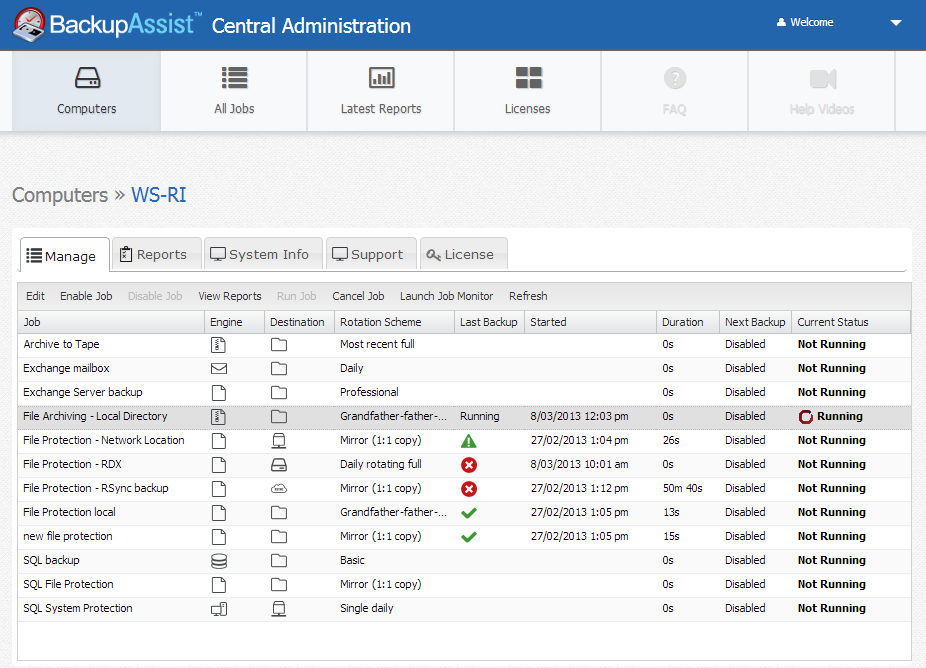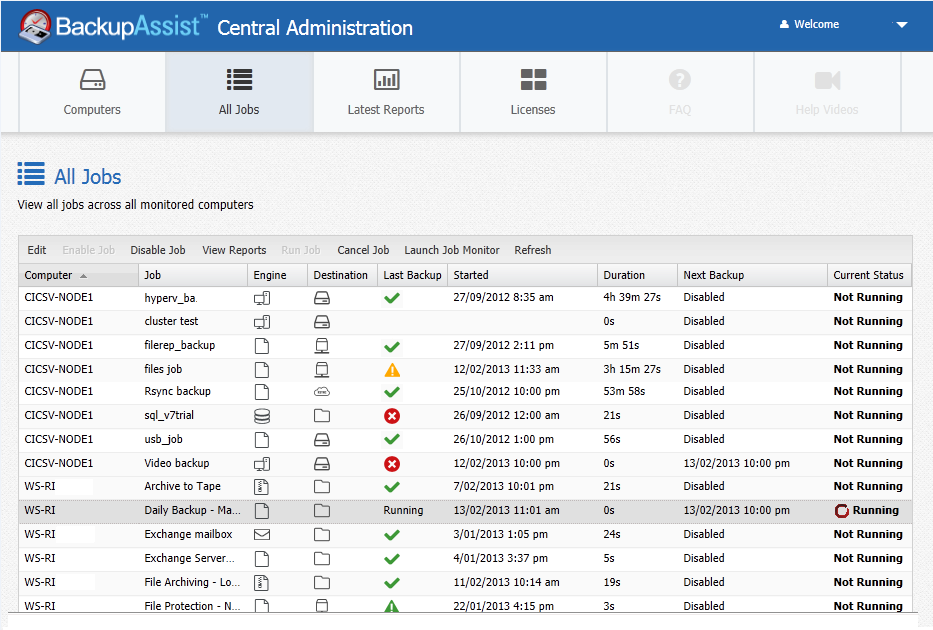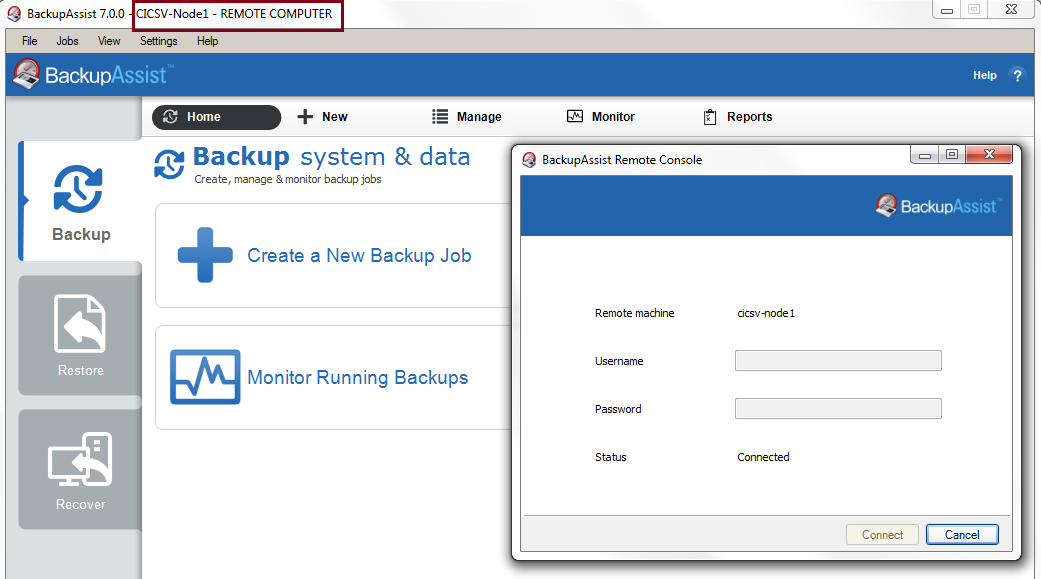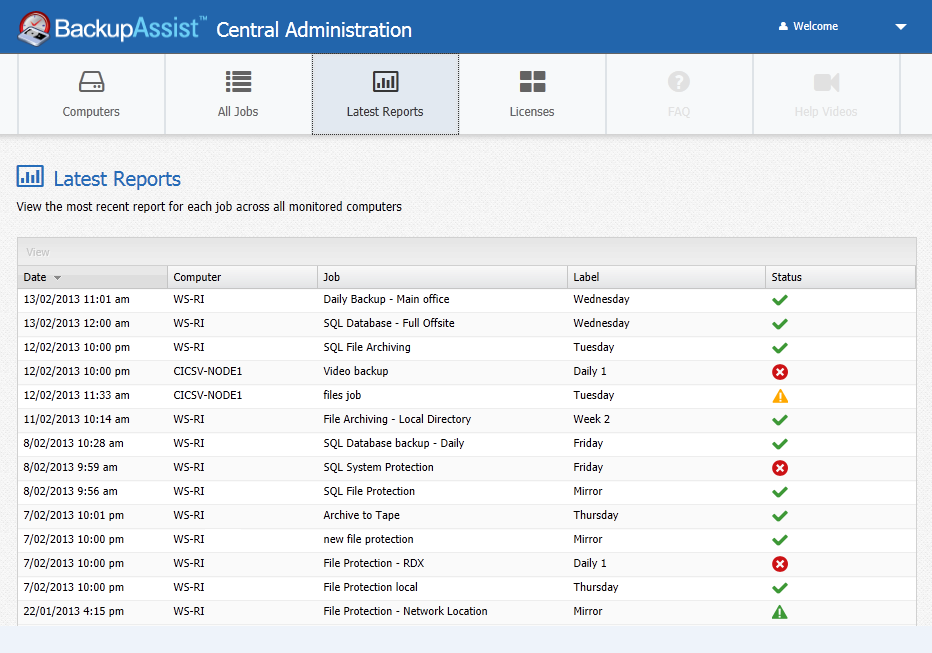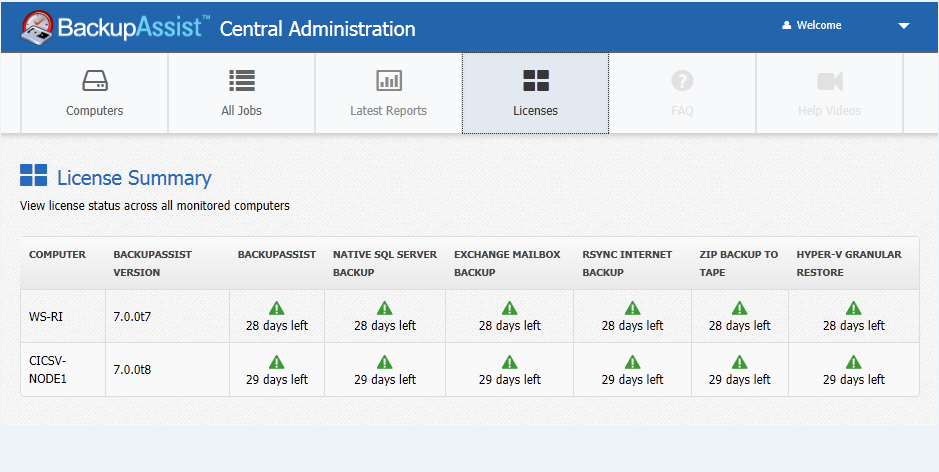Central Administration
Remotely monitor and administer BackupAssist from the Central Administration web console.
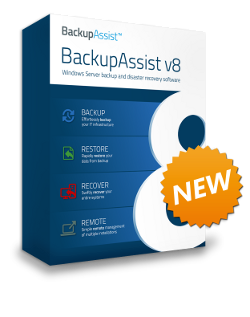
Centralized Administration of your BackupAssist installations
Create a managed list of systems running BackupAssist and view their backup jobs in a single web interface. Run, Edit, enable or disable each job and view its status and reports.
By using the free Remote Console Client, the workstation running the Central Administration console does not need BackupAssist installed. You can even use your workstation to launch a remote BackupAssist session.
Administer individual BackupAssist installations
Just select a BackupAssist installation from the console and Central Administration will provide interactive access to the backup jobs and reports on that installation. You can even review system information of the computer running that BackupAssist installation.
Remote BackupAssist Session
Initiate a remote session to any BackupAssist installation managed by the console. Double-click on the managed computer or edit one of its backup jobs, and a remote session will be initiated.
A BackupAssist remote session connects to the installation of BackupAssist on the system that you want to administer. You do not need BackupAssist installed on the workstation running the Central Administration console.
A remote session provides access to:
- The Backup tab so you can create and modify your backup jobs
- The Settings tab so you can modify your BackupAssist settings
- The Restore tab to run the BackupAssist Restore Console, the SQL Restore tool and the Hyper-V Granular Restore console
Consolidated Reporting
View the backup reports of all machines connected to the Central Administration console. The reports can be viewed and sorted in one place, so you do not need to access each BackupAssist installation to perform your daily backup checks.
Enterprise Licence management
Confirm the status of all BackupAssist licenses for each computer connected to the Central Administration console.
Using Central Administration
Specifications
- Licensing
BackupAssist
- Method
Web based remote functions - Resources
- Central Administration Whitepaper
Customer testimonials
"We have 3 servers, 2 with [competitor] and one that wasn't backing up. I was looking for a solution for the 3rd server but didn't want to pay for [competitor].
"Your application was... much easier to use with the same level of protection."
"I'm glad that we found BackupAssist. Whilst we realise the importance of backups ourselves, it has always been difficult to sell to clients in small to medium business when we had to include software with a $1000+ price tag. BackupAssist will make the sale much easier not only because of the price tag, but because we KNOW that it works so well."
"NTBackup scheduling is clumsy and unreliable. Client did not want to spend on [major competitors'] products."
"Another Computer consultant evaluated, purchased and recommended this software to Network Integration Solutions Inc. Since then, we are so impressed, that as far as I'm concerned any of our new servers will have a license of BackupAssist to make the media management simple."
Relied on by


 Belgium
Belgium Canada
Canada Germany
Germany Italy
Italy France
France Spain
Spain United Kingdom
United Kingdom