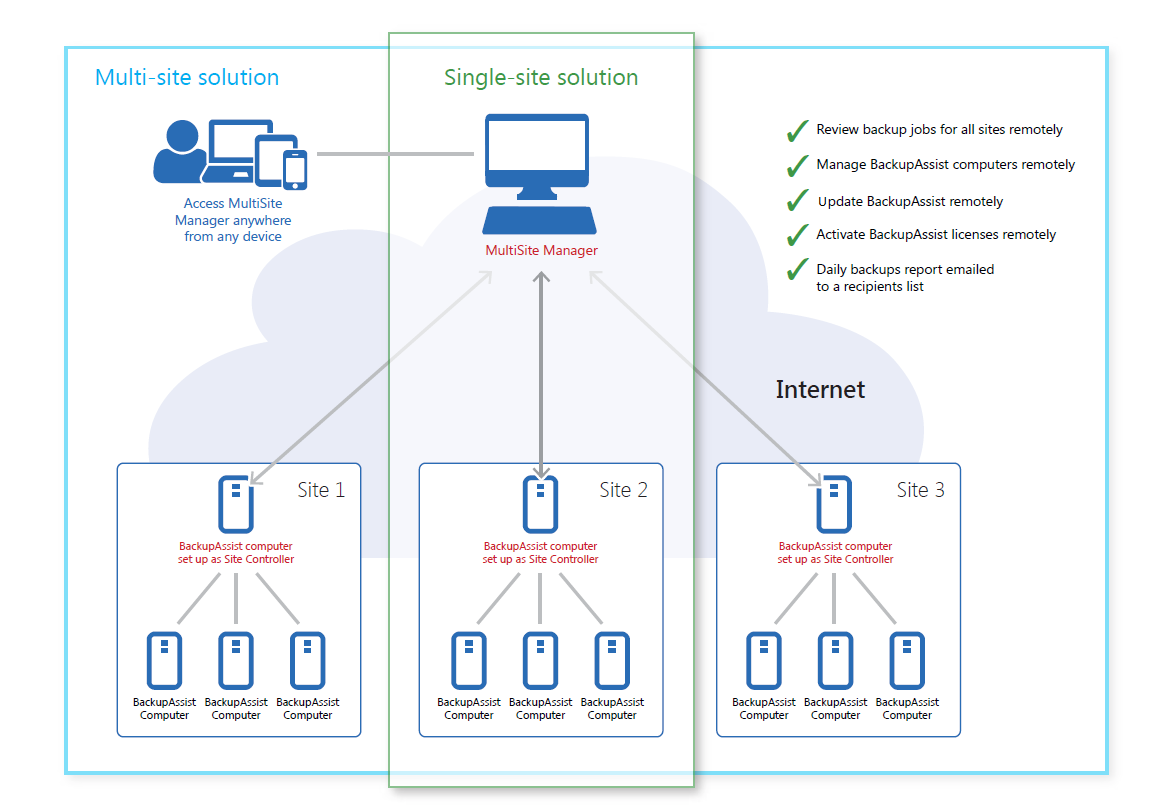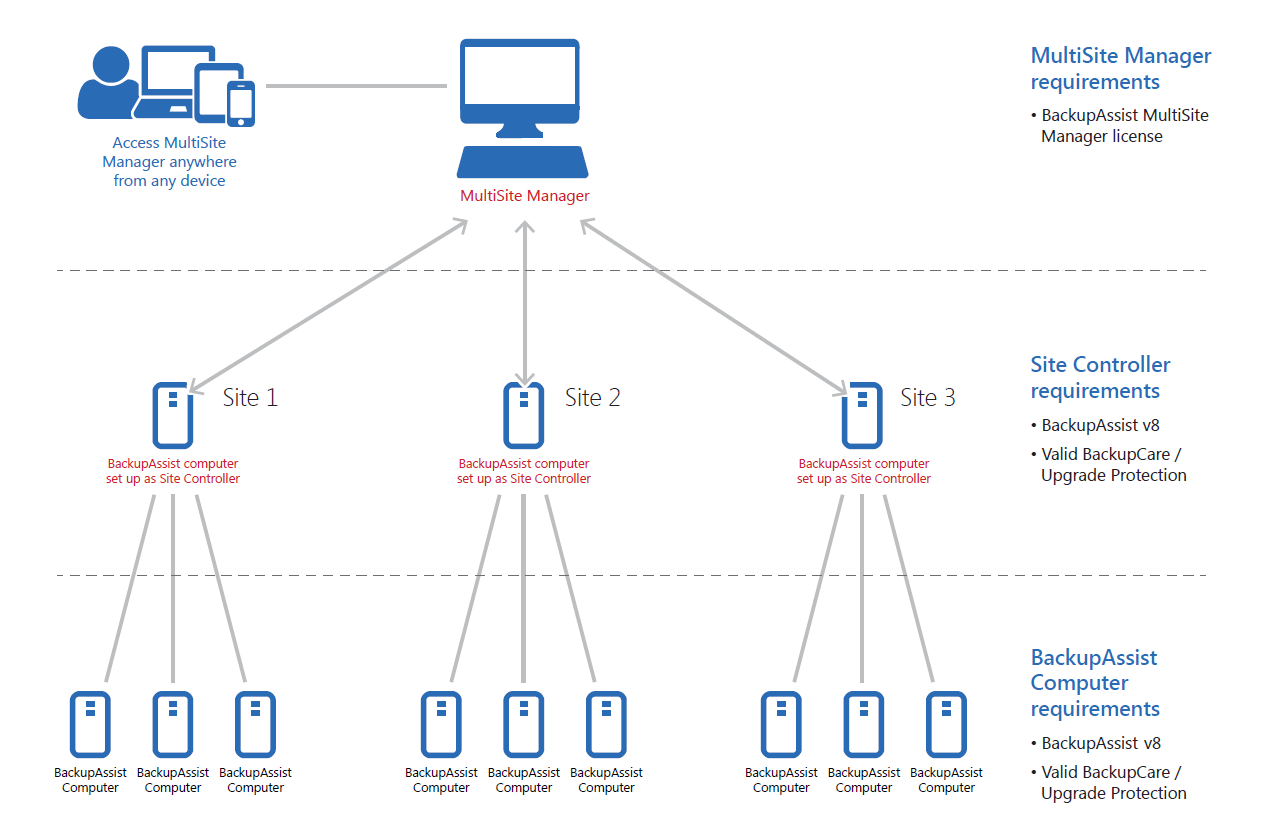MultiSite Manager
QuickStart guide
BackupAssist MultiSite Manager is a standalone software solution that allows you to remotely administer BackupAssist v8 and later computers over the internet.
How MultiSite Manager works
BackupAssist MultiSite Manager is installed onto the computer that will manage your BackupAssist computers. This computer will be the MultiSite Manager, and you will interface with it using a web application.
All of the computers to be managed by the MultiSite Manager are grouped into sites. One computer in each site is made a Site Controller, which connects to the MultiSite Manager and communicates on behalf of its site. All other BackupAssist computers in the site are added to the Site Controller.
How MultiSite Manager is implemented
MultiSite Manager can be used for both single-site and multi-site implementations.
- Single-site: each BackupAssist computer is connected to a single Site Controller, and that Site Controller is connected to the MultiSite Manager.
- Multiple Sites: each BackupAssist computer is connected to the Site Controller for their site. The Site Controllers are all connected to the MultiSite Manager.
This diagram shows how a single-site solution is implemented—in the same way as a multi-site solution, but with just one site to manage.
MultiSite Manager licensing
BackupAssist MultiSite Manager is a standalone product that is sold separately from BackupAssist. It is used to remotely administer BackupAssist v8 computers over local and wide area networks.
- The MultiSite Manager’s computer requires an active MultiSite Manager license subscription.
- A Site Manager needs BackupAssist v8 and a valid BackupCare or Upgrade Protection subscription.
- A BackupAssist computer needs BackupAssist v8 and a valid BackupCare or Upgrade Protection subscription.
This diagram shows the licensing requirements for a MultiSite Manager solution. As you can see, the requirements are clear and consistent for both single and multi-site implementations.
License and subscription expirations
If the MultiSite Manager license expires, you will no longer be able to access the MultiSite Manager web application and all email reports will stop. MultiSite Manager will still receive and retain updates from the BackupAssist computers, and when the license is renewed, MultiSite Manager will resume without any data loss.
If a Site Controller's BackupCare subscription expires, it will continue to function as a Site Controller but MultiSite Manager will display the Site Controller as an expired machine that can't be remotely managed. The Site Controller’s backup jobs won't be included in the email reports.
If BackupCare expires for a BackupAssist computer in a site, the MultiSite Manager will list it as an expired machine that can't be remotely managed - but its BackupCare subscription can be remotely renewed. The backup jobs will not be included in the email reports.
MultiSite Manager implementation
Implementation overview
For a Multisite Manager solution, one computer in each site is nominated as the Site Controller, which will connect to the MultiSite Manager and communicate with the MultiSite Manager on behalf of a site. A site is a LAN containing all of the managed BackupAssist computers.
- MultiSite Manager is installed and configured on a computer. It does not require BackupAssist.
- The Site Controller is a BackupAssist computer. It is registered to the MultiSite Manager using the BackupAssist Remote tab's Remote Setup window.
- A BackupAssist Computer is added to the Site Controller using the Remote Setup window.
Implementation walkthrough
This walkthrough explains the correct sequence of steps to implement a MultiSite Manager solution. Detailed information about each step is available in the MultiSite Manager setup guide.
Step 1: Set up a MultiSite Manager computer.
- Select a computer to be your MultiSite Manager. This computer will need internet access, a publicly routable hostname or IP address and an SSL certificate assigned.
- Install MultiSite Manager onto this computer and run the initial setup when you first launch the MultiSite Manager web application. This setup includes creating the username and password.
MultiSite Manager can be installed onto a Site Controller, but the Site Controller will need to be registered to the MultiSite Manager so that the computer can perform both roles.
Step 2: Set up a Site Controller for each site.
These steps are performed on one computer in each site - the Site Controller. If there is only one BackupAssist computer in a site, that one computer will be the Site Controller.
- Select a BackupAssist computer to be the Site Controller for the site you want to set up.
- Install BackupAssist v8.1 or later onto the computer (if it’s not already running v8.1 or later).
- Run the BackupAssist Remote tab > Remote Setup. Select the Site Controller role and register the site to the MultiSite Manager.
- Open MultiSite Manager to approve the Site Controller registration.
Step 3: Add your BackupAssist computers.
- Run the BackupAssist Remote tab > Remote Setup
- Add the computer to the Site Controller for that computer's site.
Once your BackupAssist MultiSite Manager solution is in place, all remote management can be performed using the MultiSite Manager web application, which can be accessed from a browser on any other computer that can connect to the MultiSite Manager URL.
All computers managed by MultiSite Manager require BackupCare or Upgrade Protection and are therefore licensed for BackupAssist v8.MultiSite Manager can upgrade existing BackupAssist computers to BackupAssist v8 using the Remote Update feature.

 Belgium
Belgium Canada
Canada Germany
Germany Italy
Italy France
France Spain
Spain United Kingdom
United Kingdom