Videos
MultiSite Manager: Easy remote manager
Duration - 1 minutes 30 seconds.
Contents - BackupAssist MultiSite Manager is an easy-to-use web application that allows you to manage multiple installations of BackupAssist. Save time and effort by managing all of your backups, restores, updates, reports and licensing requirements from one central location, no matter where you are!
MultiSite Manager setup video
Duration - 5 minutes 12 seconds.
Contents - Learn how to quickly and easily setup and configure your MultiSite Manager software. Manage backups, restores, updates and reports all from a central web console. Remote management, the easy way.
Using BackupAssist Central Administration
Duration - 4 minutes 31 seconds.
Contents - If you have many copies of BackupAssist installed on many machines, Central Administration is a new feature in BackupAssist v7 that will let you easily control every copy.
Physical To Virtual Recovery with BackupAssist
Duration - 5 minutes 29 seconds.
Contents - Learn how you can recover from a physical machine to a virtual machine with BackupAssist from this quick walk through video.
Confirming your Image Backups are Bare Metal Recovery (BMR) ready with BackupAssist
Duration - 2 minutes 56 seconds.
Contents - In this video from BackupAssist we will show you a quick way to check if your backups are capable of bare metal recovery (BMR).
Running a Backup Outside BackupAssist
Duration - 2 minutes 33 seconds.
Contents - This is often the last step performed when troubleshooting VSS related backup errors, and helps to isolate the cause of the problem by determining whether the backup will complete successfully when BackupAssist is not involved.
Re-registering The VSS Writers
Duration - 4 minutes 47 seconds.
Contents - If you have viewed your event logs after a failed backup and discovered that you have VSS errors on your system such as a 'Catastrophic failure', your VSS writers may be unstable. Re-registering the VSS writers can often resolve these VSS related backup errors and return your system to a stable state.
Locating VSS Errors In Backup Logs with BackupAssist
Duration - 3 minutes 45 seconds.
Contents - Locating VSS Errors In Backup Logs is the 1st of 3 videos demonstrating how you can trouble-shoot VSS backup problems.
How To Uninstall Rsync Programs
Duration - 3 minutes 54 seconds.
Contents - How To Uninstall Rsync Programs is part of our video lessons teaching you how to set up a successful Rsync Backup. By the end of this lesson, you will know how to uninstall CopSSH and cwRsyncServer.
Setting up Rsync: Basic Rsync Backup overview (lesson 1 of 5)
Duration - 3 minutes 25 seconds.
Contents - Basic Rysnc Backup overview is the first of 5 video lessons teaching you how to set up a successful Rsync Backup. Watch how a basic Rsync setup can solve your off-site backup requirements.
Setting up Rsync: Installing CopSSH and cwRsyncServer with BackupAssist (lesson 2 of 5)
Duration - 2 minutes 55 seconds.
Contents - Installing CopSSH and cwRsyncServer is the second of 5 video lessons teaching you how to set up a successful Rsync Backup. By the end of this lesson, you will have a working RysncServer ready to receive data.
Setting up Rsync: Activate A User Within COPSSH (lesson 3 of 5)
Duration - 3 minutes 46 seconds.
Contents - This is an updated version of Lesson 3 from our series on setting up Rsync for use with BackupAssist. It has been updated to reflect the changes in BackupAssist v7.
Setting up Rsync: Setup a Rsync Client with BackupAssist (lesson 4 of 5)
Duration - 3 minutes 37 seconds.
Contents - Setup a Rsync Client is the fourth of five video lessons teaching you how to set up a successful Rsync Backup. Watch how a basic Rsync setup can solve your off-site backup requirements.
Setting up Rsync: Seeding Your Rsync Server (lesson 5 of 5)
Duration - 4 minutes 2 seconds.
Contents - This is an updated version of Lesson 5 from our series on setting up Rsync for use with BackupAssist. It has been updated to reflect the changes in BackupAssist v7.
Creating Backup User Identities with BackupAssist
Duration - 3 minutes 41 seconds.
Contents - Today we'll be learning how to create a Backup User Identity which BackupAssist will then use to perform backups of your SBS2011 server. It's always a great idea to use a dedicated Backup User Identity when scheduling backups and we strongly recommend it as a best practice for all your backup tasks.
Setup User Identities For Exchange Mailbox Backups with BackupAssist
Duration - 4 minutes 06 seconds.
Contents - Today we'll be learning how to configure the Backup User identity we created in an earlier lesson to allow BackupAssist to perform backups of your Exchange Server Mailbox
How to Submit Diagnostics
Duration - 3 minutes 24 seconds.
Contents - Today we'll learn two methods for submitting diagnostics. First we'll use the built in diagnostic tools that come with BackupAssist. Then we'll learn how to manually zip up the entire directory containing all the relevant diagnostic files and submit them via email. This second option is sometimes necessary when you're experiencing internet connection problems or when the size of the diagnostic files are too big.
All of our videos are also available on our YouTube Channel
BackupAssist's Centralized Monitoring Console
BackupAssist Hyper-V Granular Restore Demonstration
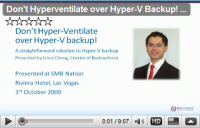
Don't Hyperventilate over Hyper-V Backups SMB Nation Video PresentationDuration - 4 parts - approximately 26 minutes in total. Contents - Linus's presentation on Hyper-V backup. This presentation was originally given at SMB Nation, at the Riviera Hotel, Las Vegas, on 3rd October 2009. |

 Belgium
Belgium Canada
Canada Germany
Germany Italy
Italy France
France Spain
Spain United Kingdom
United Kingdom

