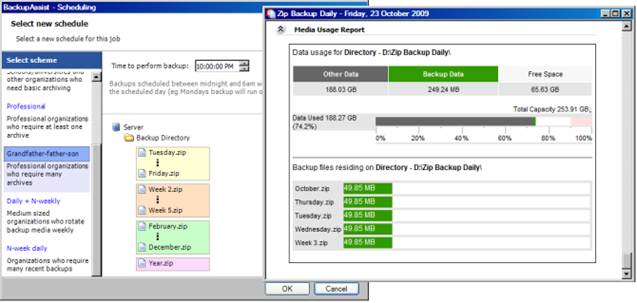How to get years of good use out of your existing tape backup setup with Server 2008!
Microsoft has left NTBackup out of Windows Server 2008! So many SMBs have been faced with a dilemma: throw out existing tape drive hardware or spend a fortune on 3rd party backup software that supports tape drives.
To solve this dilemma, we need to consider some important questions. Is tape backup really obsolete? Can 3rd party software provide a viable long-term solution? Or should SMB's just cut their losses now?
In this Whitepaper, we explore the viability of tape into the future and explain how it can be used for maximum effectiveness and value. We introduce the new BackupAssist Zip-To-Tape Add-on and illustrate how it surpasses NTBackup, while delivering cost-efficiency and labour savings with the new Windows operating systems including: Server 2008, Windows Vista, Windows 7 and Windows Server 2008 R2.
Part 1: Is tape backup really obsolete?
The real situation with tape.
Microsoft has left tape drive support out of their new release Windows operating systems, but this is no indication that tape is no longer useful as a backup media. Rather, Microsoft's decision was a by-product of their attempt to divert focus away from data backup to imaging for server recovery, which had always been a sore point in their operating systems. This move has left a void in data backup and long term data retention.
Even today, tape is still considered the most reliable and cost-effective option for long-term data retention and archiving [1] . A 2008 study [2] showed that storing 1TB of data on disk cost 23 times more and used 290 times more energy, than storing it on tape, with other studies [3] [4] , confirming much the same. Being able to store data for periods of longer than seven years is vital to most companies, because of the legal compliance laws and regulations with regard to business data retention in most Western countries.
What's more, according to the tape manufacturers, there has been no apparent decrease in tape sales in the last few years since Microsoft released Server 2008, SBS 2008, Windows Vista and Windows 7 without NTBackup included2. And during this time, tape manufacturers have continued to improve the data transfer speeds, durability and storability of tape, which indicates they anticipate tape will be around for quite some time to come.
So in short, a disk-based backup system, such as drive imaging, is not a replacement for tape, but is complementary to tape2.
Archival backup, data retention and long-term data storage with tape.
Most Western countries insist that business and accounting records be kept for a minimum of seven years. In order to meet these compliance laws (and other regulations set by different industries, such as medical practices) tape is an excellent option.
A tape can be kept safely in ordinary storage, can easily be transported off-site and can be reused once the data stored on it is no longer needed. It should also be noted that today's digital tapes have a shelf life of around 30 years1 whereas a hard disk will wear out long before that. Disks are also much more risky than tape when stored for long periods of time, because their moving parts tend to deteriorate faster without use.
Part 2: How to use tape for maximum effectiveness & value.
How will you retrieve data from tape in the long-term?
A commonly overlooked, but vitally critical factor to consider is the format in which your data is stored. In order to meet business compliance laws, businesses must be certain they'll be able to retrieve their data from backups well into the future.
For example, NTBackup had the advantage of allowing you to restore your data on any Windows 2000/XP/2003 machine - even without special backup software installed. This was because it stored data in the Microsoft Tape Format, which was universally supported by Windows. For example, in the year 2009, you can still use NTBackup on Windows Server 2003 to restore data that was backed up in 1996 on Windows NT 4.0.
In contrast, most 3rd party backup applications use proprietary formats that only they can access. This means the same application must be installed in order to restore data. If the software is discontinued, the operating system changes, or the software goes out of maintenance subscription, too bad - you can't get your data back. This, of course, defeats the entire purpose of long term data retention!
However, if data is stored in an open and standard file format (such as ZIP), long term data recovery becomes easy. For example, today you can restore data from a ZIP file that was created 15 years ago on MSDOS, and you can use a number of programs to do this (WinZIP, PKZIP, TugZIP, 7zip, etc.). In the same way, we anticipate that backups created today in the ZIP format will still be accessible in 15 years time by using a variety of ZIP programs.
Therefore, choosing the right backup software is the answer to making sure your data can always be retrieved and restored from tape in the long-term. And at BackupAssist, we believe that the right solution is neither complicated nor expensive!
The answer is simple: store data in a format that can always be retrieved.
The BackupAssist philosophy of using proven backup technologies instead of 'reinventing the wheel' has allowed us to come up with a very simple answer to the issue of long term data accessibility on Server 2008 and any other new Windows releases. The new BackupAssist tape solution is based on the ever reliable, tried and true ZIP64 open standard, so data can be retrieved using any common ZIP software on any Windows-based machine. You don't even need BackupAssist installed to retrieve your data (although using the BackupAssist v5 Restore Console makes the retrieval process much faster and easier).
And yes, ZIP has been around for a long time - 23 years to be exact - so it has withstood the test of time. The BackupAssist tape solution has taken this tried and true method of performing backups and finally made ZIP suitable for business uses.
Making it easy with the BackupAssist Zip Engine and the BackupAssist Zip-To-Tape Add-on.
BackupAssist's Zip Engine completely automates and simplifies the ZIP process and makes it suitable for business use by including scheduling, media rotations, email alerts and reports suitable for business purposes.
It also uses multi-threading architecture to make creating tape backups faster than ever before - when it comes to zipping files, it outperforms WinZIP by a factor of three!
· Faster and more simple than NTBackup, saving you time and money.
· Automatic data compression gets more data on each tape, for more efficient long-term data storage.
· Offers you 256-bit data encryption for easy password protection.
· Offers optimizations with different data block sizes.
· Unlike regular ZIP, BackupAssist is VSS aware and supports NTFS data streams and attributes, creating perfect backups every time.
· Runs your archiving backups automatically to a standalone tape drive, with built-in scheduling and media rotations.
· Aims to help you achieve a 0% tape backup failure rate, offers a 7-minute setup and free help desk services if you get stuck.
· Provides tape support for Windows XP, Server 2003, Vista, Server 2008, Windows 7 family and more. ( Requires BackupAssist v5 with the BackupAssist Zip-To-Tape Add-on).
Fast, simple data retrieval with the BackupAssist Restore Console.
One of the biggest complaints tape users have is how long it takes to locate and retrieve specific versions of individual files. For example, if you want to retrieve an old version of a document, but are not sure if you needed to go back 1 week, 2 weeks, or 3 months, it could take a lot of searching to find the correct file. BackupAssist's new restore solution can help you restore the correct files from tape in a matter of minutes - instead of hours.
BackupAssist v5 comes with a great new Restore Console that makes easy to restore backups created with the Zip Engine. It gives you a quick way to find out which backed up versions of a particular file are available and where they are stored. It then allows you to retrieve them at the click of a button. (You'll wonder why backup software hasn't included this facility before!)
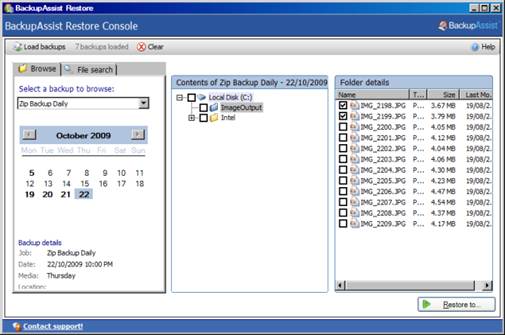
Alternatively, you can use the file search facility to quickly find the data you want. By showing you the unique versions of files (it won't show you multiple copies of the same, unchanged file unless you request it) so you get to the data faster without having to spend time surfing through all the options. You can even use a wildcard search and come up with a considerably reduced list of choices and locate that difficult-to-find file. BackupAssist ZIP backup also stores your file attributes so the Restore Console gives you the option to restore to the original location, or to an alternative location - you just point and click and it's done.
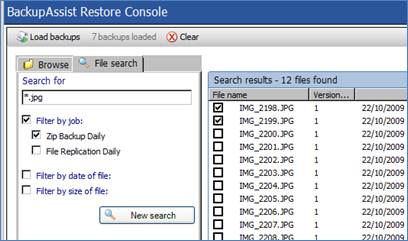
Part 3: Cost comparisons.
Realistically, if a company has thousands of dollars invested in perfectly good tape drive hardware, the company's Finance Director is not about to allow you to toss that investment out the window!
However, most other 3rd party tape backup software programs cost an arm and a leg. This quick cost comparison table shows how the BackupAssist tape solution for Windows Server 2008 also outperforms its competitors on price.
Cost comparison BackupAssist solution vs Major Competitors
|
Backup Assist solution |
Major competitor #1 for Windows Server |
Major competitor #2 for Windows Server |
Major competitor #3 for Windows Server |
|
$378 |
$1162.66 |
$818.00 |
$809.00 |
Note : some competitors' solutions only include file-level backup to tape. The BackupAssist solution includes tape backup (file-level backup, open file backup) as well as disk based backup (drive imaging for fast bare metal disaster recovery) for a 2-layered backup strategy.
Try BackupAssist for yourself with a free trial!
BackupAssist is one of the most user-friendly backup software packages currently available on the market, suitable for any kind of SMB. What's more, at just US$249 for a base license plus US$129 for the BackupAssist Zip-To-Tape Add-on, it's probably the most cost-effective replacement
around for NTBackup on Windows Server 2008. So why not try it for yourself with our
no-obligation free trial?
Interested in reselling BackupAssist to your clients? Simply indicate your interest when downloading and we'll send you a BackupAssist Reseller Evaluation Kit. Once approved as a BackupAssist Gold Reseller, you'll also receive a free NFR of the software valued at over US$1014!
http://h20341.www2.hp.com/enterprise/w1/en/messaging/realstory-tape-storage.html
http://www.clipper.com/research/TCG2008009.pdf
http://searchstorage.techtarget.com.au/articles/24397-Tape-vs-disk-how-to-calculate-the-cheapest-option
http://chronopolis.sdsc.edu/assets/docs/dt_cost.pdf
Australian law prohibits the naming of competitors. Pricing sources are available upon request.

 Belgium
Belgium Canada
Canada Germany
Germany Italy
Italy France
France Spain
Spain United Kingdom
United Kingdom